Steps for installing 11g R2 grid infrastructure
I have installed 11g R2 grid infrastructure for cluster on OEL 5 using vmware server 2.0.
1) Here i am going with grid infrastructure for cluster
2) Going with advanced installation
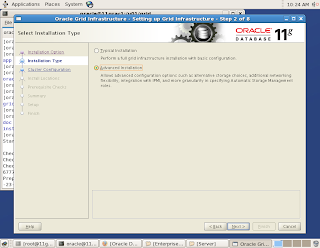
3) Select the language
4) SCAN - Single Client Access Name
Oracle 11g R2 introduced new concept called Single Client Access Name (SCAN).
It eliminates the need to change TNS Entry when nodes are added to or removed from the Cluster and also creates the location independence for the clients.
Here i am adding a scan vip entry in the /etc/hosts file. This vip should not be accessible
SCAN IP, VIP and PUBLIC IP should be on the same subnet.
5) Here since we are not going with GNS for the vip, so manually feeding the vip info for both the nodes.
6) Here ssh is checking for the connectivity.
7) Providing the interfaces for public and private ip
8) From 11g R2 we don't have the option of going with raw devices or OCFS for OCR and VD. We have to use either ASM diskgroup or some clustered file system
9) Creating diskgroup for keeping OCR and Voting Disk
Selecting all the 3 disks for the diskgroup
10) Setting the password
11)
12)Created 3 OS groups and assinging groups for os authentication to ASM
13)Providing the orainventory location and location for grid installation
14) Checking for pre-reqs
Due to insufficient memory it is throwing messages, but ignoring those messages and proceeding. The minimum memory required for 11g R2 is 1.5G
15) After the binaries are installed on to both the nodes it will propmt you to execute 2 scripts
a)oranstRoot.sh
b)root.sh
Execute both scripts on each node one after the other.
After executing the remaining configuration installations will be done.
After this the installation of grid infrastructure is completed.

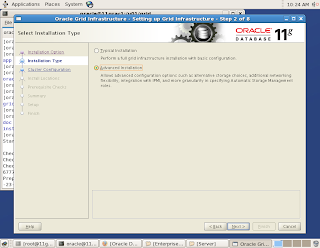



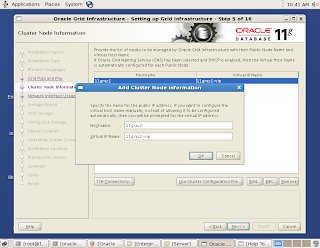














No comments:
Post a Comment